I Hit a "Beacon" Button! Now what happens!?!
Once you hit a "Beacon" button, you can expect a volley of text message replies from folks on your Beacon List.
To view all text messages , split your screen between The Beaconeer™ and your Messenger as shown ...
To view all text messages , split your screen between The Beaconeer™ and your Messenger as shown ...
Stay calm! Either reply to all, using The Beaconeer™, or just one person, using your messenger. Using the "split screen" method makes it easier to reply appropriately.
We recommend , at your next family, workplace, or church security meeting, do a "drill" to get comfortable with sending and responding to Beaconeer™ discharges.
Pam K. & Flo A.
#HowTo #SplitScreen

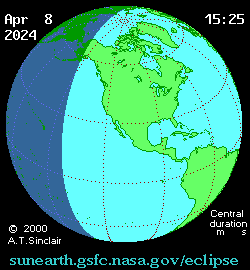

Comments
Post a Comment