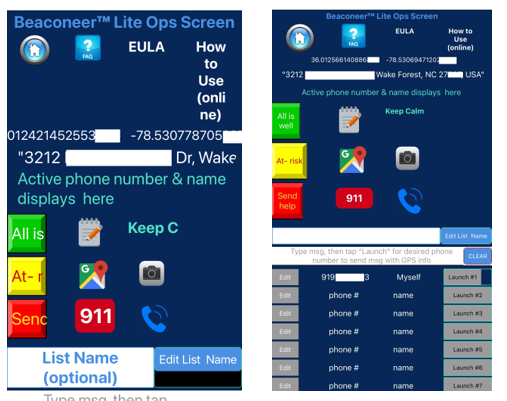Beta-test is over! Thank you for testing.
Hello to All Beaconeer Lite Beta-Testers! Again, THANK YOU for participating. The Beaconeer Lite app is now in Apple App Review stage. As you will see from the image below, while we didn’t get the numbers of people testing that we would have liked , however, the number of testing “ sessions ” was over 100…and no “crashes” reported by Test Flight. That’s fantastic. Please look at our previous blog posts, on some of the “known issues” discovered during the test. If you haven’t had an opportunity already, please complete this post beta-test survey We are looking forward to sharing good news in the days to come. Peace! P. Kelly, co-Developer F. Avery, co-Developer Beaconeer ™ for Android and Beaconeer ™ Lite for iPhone. “Made by women, for women, and Everyone we care about!”