Google Play made some changes that will affect your installation of The Beaconeer™...it won't hurt.
....as of August 1, 2018, Google Play implemented new build requirements of all apps in their store. It is called API Level 26 compliance!
As the download is in process, you'll see these pop-ups...

Click "Allow" for both.
Once you download The Beaconeer™, in order for the app to work properly you'll need to right away...

If you don't do this, you'll encounter possible error messages and app closures.
There's absolutely nothing wrong with the app, it's just that Google Play requires all apps to request sufficient permissions, in order to function correctly!
If you have any problems with app functions, please don't hesitate to report them at our online ratings form or call 919-371-8207 (leave message)
Thank you for downloading The Beaconeer™
We hope you'll find it a useful safety communications tool for everyone you care about.
- You may begin to see Android apps on your phone behave differently when Phone Call, SMS, Camera and Location Functions are used.
- A pop-up may appear, requesting that you respond "Deny" or "Allow," for the app to use the above functions.
- These pop-ups will definitely occur with The Beaconeer™.
As the download is in process, you'll see these pop-ups...

Click "Allow" for both.
Once you download The Beaconeer™, in order for the app to work properly you'll need to right away...
- go into your Settings/App Manager/Beaconeer/Permissions, and enable the following permissions, as shown below... Got it? Good!

If you don't do this, you'll encounter possible error messages and app closures.
There's absolutely nothing wrong with the app, it's just that Google Play requires all apps to request sufficient permissions, in order to function correctly!
If you have any problems with app functions, please don't hesitate to report them at our online ratings form or call 919-371-8207 (leave message)
Thank you for downloading The Beaconeer™
We hope you'll find it a useful safety communications tool for everyone you care about.

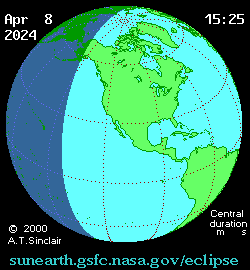

Comments
Post a Comment