Steps in the TestFlight beta-testing process for Beaconeer™Lite, build#202111489
Hi Beta Testers,
Thanks for the feedback. Keep it coming!
Thanks for the feedback. Keep it coming!
Here's how the TestFlight beta-testing process should proceed, for Beaconeer™Lite, build#202111489.
Purpose of beta-test: To assess whether the accuracy of the GPS location is within a radius of 16ft to 105ft of the user's actual location. This test is for iPhones only.
It is assumed you have downloaded the free TestFlight app from https://testflight.apple.com/
To begin testing click on this link https://testflight.apple.com/join/Pi4VuTnD Follow the TestFlight prompts and click on "Start Testing"
1. At initial use of Beaconeer™Lite, you will first see the "Splash" Screen with the Beaconeer™Lite logo
2. At the "Home" screen click on the text as shown below. It will take you to the EULA page.
If GPS info continues to be erroneous, click on the GOOGLE MAPS button, to "prime" your LOCATION SENSOR. Then return to the Beaconeer™Lite Ops Screen and
TAP the VICINITY address button, to refresh the GPS information. Your VICINITY should then be correctly within a radius of 16ft to 105 ft from your actual location.
TEST QUESTIONS:
Is indoor GPS data display accurate, within radius of 105 feet of your actual ground level location?
Is outdoor GPS data display accurate, within radius of 105 feet of your actual ground level location?
NOW, PLEASE GO TO THIS LINK TO ANSWER THE QUESTIONS ABOVE :
OPTIONAL: OTHER FEATURES TO TEST
- CLICK on "EDIT" in Row 1 to add a phone number of someone who has OPTED-IN to be your "BEACON BUDDY". SAVE the phone number.
- CLICK on any RED, YELLOW, GREEN, or LAUNCH #1 button, and it will launch your TEXT MESSENGER to send your GPS Location, an alert status, and any text details you have chosen to type to the Row#1 Recipient
Known issues: On iPhone 8, Beacons sent from iPhone 8 to some Android phones are not being received.
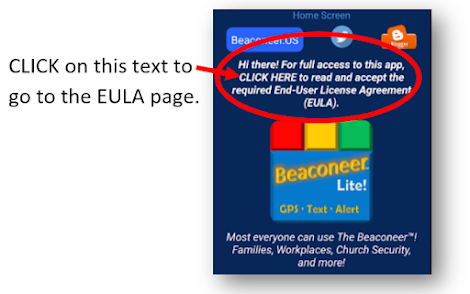



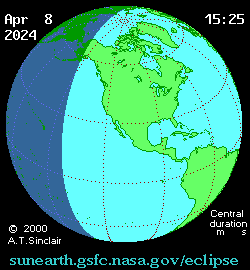

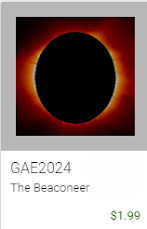
Comments
Post a Comment