Response to Dropbox Download issues of The Beaconeer
There are two reasons why you may be unable to download the App from Dropbox:
1. Your memory is full. Often, your phone will not provide a "pop-up" to tell you this. It just will return a "blank stare" when you hit the Download button!
1. Your memory is full. Often, your phone will not provide a "pop-up" to tell you this. It just will return a "blank stare" when you hit the Download button!
- Solution:
- Check your storage to make sure you have 13MB of space remaining! Delete apps from your Application Manager that you no longer need.
- Uninstall apps from your Application Manager that you no longer need in order to install The Beaconeer™ (Note: Uninstalling from your Application Manager does not delete the app from your Downloads! You can always re-install it.)
- Solution: Change your permissions settings to allow The Beaconeer™ app to be downloaded!
- Open Setttings again.
- Go to Fingerprints and Security/ Phone Administration.
- Change setting to allow apps from "Unknown sources" You can always reset it after downloading The Beaconeer™
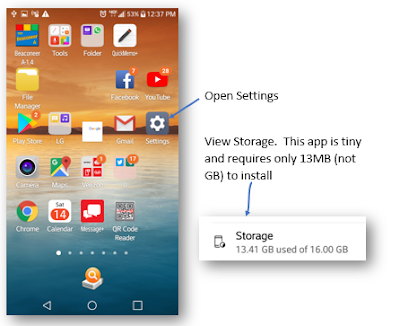

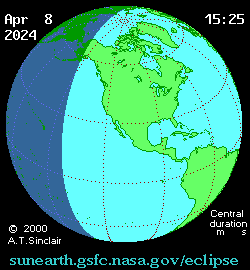

Comments
Post a Comment